I really hadn't planned on writing this particular Blog post today, but I happened across a message on discussion regarding Facebook launching the thread comments for Pages (Launched yesterday, March 25) and there were several people asking how to set it up onto their pages.
This is a feature that has been in the works since last November. Facebook was beta testing it with a small collection of pages. If you are unfamiliar with the new feature, I'm including some screen shots of my own Facebook page to show you.
When you scroll down to where it says REPLIES and then tick the check box and save the changes.
The next tutorial will focus on adding and changing tabs on the Facebook tool bar.
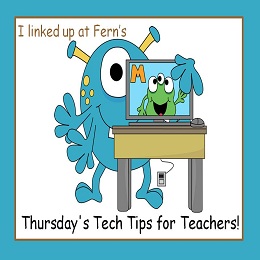

This is a feature that has been in the works since last November. Facebook was beta testing it with a small collection of pages. If you are unfamiliar with the new feature, I'm including some screen shots of my own Facebook page to show you.
The screen shot above shows you where the new comments feature will be located in threads. With this feature, you can reply to comments without having to tag the individuals that you are responding to.
Right now, FB Page owners have the OPTION of turning on the comments. This may not be the case later in the year, as most pages will automatically have the feature.
To locate this feature, you'd go up to the tool menu just above the Cover Image where it says Edit Page (yellow arrow points to it). On the pull down menu you will scroll down to where it says Manage Permissions. The page will open (as seen in the screen shot below)...
The next tutorial will focus on adding and changing tabs on the Facebook tool bar.
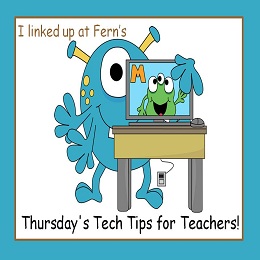


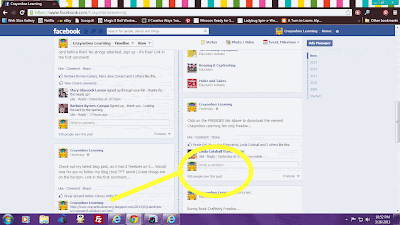



























Do you have a tutorial about how to add the button on your blog that will take people to your facebook page. I have the button where they can like my blog post on their own FB page, but I want them to be taken to my FB page. I saw that you have the button above, so if you can help let me know.
ReplyDeleteI really like your style with tutorials! I can actually understand even though I'm learning as I go. Thanks again. I might just start a facebook for my TPT page now.
ReplyDelete✰Janine
Kindergarten Corps